
How to Start an Online Music Concert: A Beginner’s Guide
With the rise of digital platforms and virtual events, online music concerts have become a powerful way for artists to connect with fans, no matter where they are in the world. If you’re thinking about starting an online music concert, whether as an artist, event organizer, or music enthusiast, this guide will walk you through everything you need to know to get started :
Are You Searching for Digital Marketing Institute in Meerut ?
Here are some tips to start online music concert :-
1. Choose Your Concert Type and Format
Before diving into the logistics, online music concert you need to establish your concert’s purpose and format. online music concert Ask yourself these questions:
Is it a solo performance or a multi-artist event?
2. Select the Best Platform
- YouTube Live: A powerful option with built-in monetization features like ads and Super Chats.
- Facebook Live/Instagram Live: Great for reaching your existing social media audience, with an emphasis on quick setup and ease of use.
- Zoom: Perfect for smaller, intimate shows where interaction with your audience is key.
- Twitch: Popular for live streaming and has a strong music community with several monetization options, including subscriptions and donations.
- Dedicated Platforms (e.g., Stageit, Veeps): Specifically designed for live concerts, offering ticket sales and fan engagement features.
3. Prepare the Necessary Equipment
- Camera: A high-definition camera or a good-quality webcam is essential. You can also use a smartphone if it has a good camera.
- Microphone: Audio quality is the most important aspect of a music concert. Invest in a high-quality microphone to capture your sound clearly.
- Audio Interface: If you’re using professional instruments or equipment, an audio interface will help connect them to your computer for better sound quality.
- Lighting: Good lighting can enhance the video quality, making your performance look professional. You can use natural light, ring lights, or softboxes.
- Streaming Software: Programs like OBS (Open Broadcaster Software) help you manage your stream, allowing you to add multiple camera angles, graphics, or overlays.
4. Set Up a Virtual Stage
- Choose a Background: The setting should complement your music. Whether it’s a simple home studio, a well-lit living room, or an outdoor space, make it visually interesting.
- Decorations and Props: Add some artistic touches, like posters, plants, or LED lights, to enhance the mood and make your virtual stage look inviting.
- Camera Placement: Experiment with different camera angles and framing to capture your performance in a dynamic way.
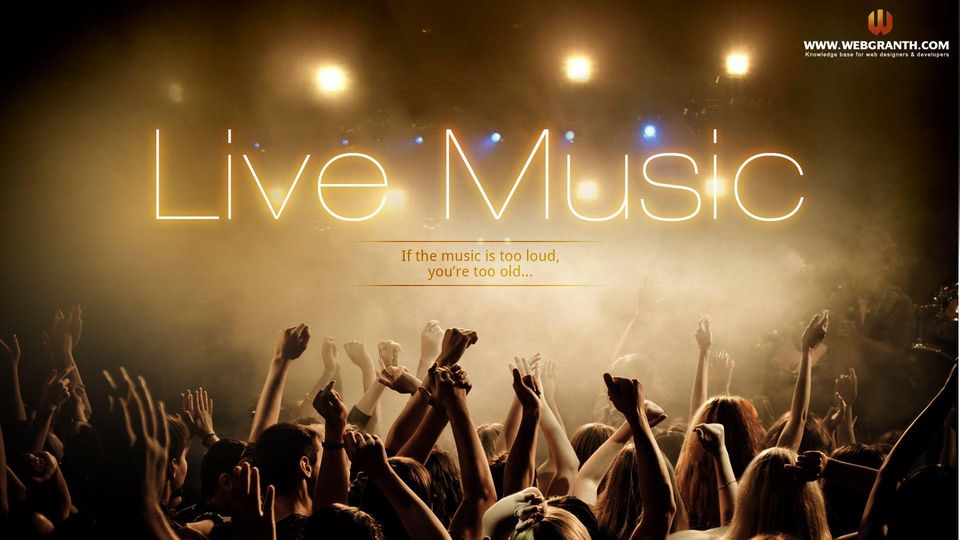
5. Promote Your Concert
- Create Event Pages: Set up an event on Facebook or other social media platforms. Include all the details such as time, date, and where it will be streamed.
- Share Teasers: Use short video clips or behind-the-scenes content to build excitement ahead of the concert.
- Collaborate with Influencers: Partner with other musicians, bloggers, or social media influencers who can promote your event to a broader audience.
- Email Campaign: Send emails to your mailing list with details about the concert and reminders as the event date approaches.
6. Monetize Your Concert
- Sell Tickets: Platforms like Stageit or Veeps allow you to sell tickets for virtual concerts. You can also use Eventbrite for ticketing.
- Crowdfunding/Donations: Use services like Patreon, PayPal, or platforms like YouTube Live’s Super Chats to collect donations during the concert.
- Sell Merchandise: Promote your music, t-shirts, or other merchandise during the event by including links in the description or mentioning it in your performance.
- Sponsorships: Partner with brands that align with your music style. They can sponsor the event in exchange for promotion during the concert.
7. Conduct a Technical Rehearsal
- Check Audio and Video Quality: Make sure your microphone, instruments, and camera are functioning well.
- Test Internet Speed: A stable and fast internet connection is vital for live streaming without interruptions. Consider using a wired connection to ensure stability.
- Run a Full Dress Rehearsal: Do a complete run-through, including sound checks and camera tests, to ensure everything goes smoothly during the live show.
8. Go Live and Perform
- Interact with the Audience: Engage with your viewers by responding to live comments or questions during the performance. This interaction makes the experience more personal and memorable.
- Use Graphics and Overlays: Use software like OBS to add on-screen elements such as your band’s logo, lyrics, or audience shout-outs.
- Keep it Professional, But Have Fun: While it’s important to maintain professionalism, the beauty of online concerts is their flexibility. Feel free to experiment with casual interactions and impromptu moments
9. Record the Concert
- On-Demand Access: Fans who couldn’t attend live can watch the concert later.
- Promotion: Use clips of the concert to promote future events or share highlights on social media.
- Monetization: You can sell the recording or offer it as bonus content for fans who support your music.
10. Follow Up After the Concert
- Send Thank-You Messages: Post on social media or send emails thanking everyone who attended or supported your concert.
- Ask for Feedback: Encourage your audience to share their thoughts on the concert, which can help you improve for future performances.
- Share Highlights: Post clips or images from the concert on your social media channels to keep the momentum going.
Starting an online music concert may seem challenging, but with proper planning and the right tools, it can be a rewarding way to share your talent with the world. Whether you’re an emerging artist or an experienced musician, online concerts offer a unique way to reach new fans, engage with your existing audience, and showcase your musical passion. Follow these steps, and you’ll be well on your way to hosting an unforgettable virtual concert.
